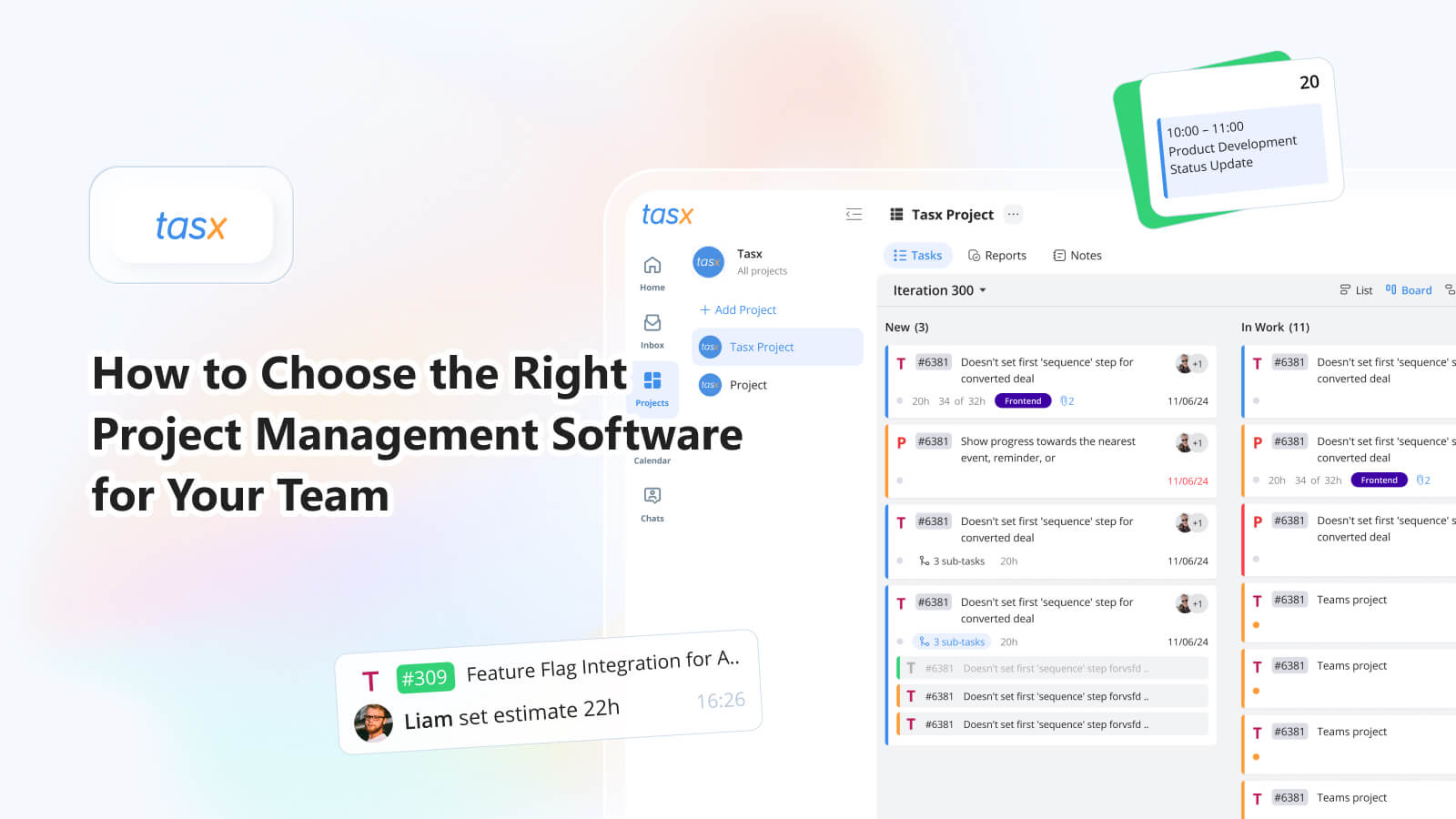
In today’s fast-paced business environment, selecting the right project management software (PMS) is crucial for enhancing team productivity, ensuring timely project delivery, and maintaining budgetary control. With a plethora of options available, making an informed choice can be daunting. This comprehensive guide will walk you through the essential considerations to help you choose the PMS that best fits your team’s unique needs.
What Is Project Management Software?
Project management software is a digital solution that enables individuals, teams, and organizations to plan, execute, monitor, and complete projects in an organized and efficient way. It provides a centralized platform where all project-related activities – such as task allocation, scheduling, collaboration, file sharing, time tracking, budgeting, and reporting – can be managed in one place.
At its core, project management software helps break down large goals into manageable tasks, assigns responsibilities to team members, tracks progress in real-time, and ensures that deadlines and budgets are met. It reduces the complexity of juggling multiple tools like spreadsheets, email threads, and disconnected systems by offering a unified workspace.
Modern project management platforms often include:
- Dashboards and timelines to visualize project milestones and track overall progress.
- Task and subtask management to assign work and define dependencies.
- Collaborative tools like team chat, comments, file attachments, and notifications to enhance communication.
- Resource and time tracking to monitor workloads, avoid burnout, and stay within budget.
- Analytics and reporting features that provide insights into team performance, project health, and areas for improvement.
Whether you’re running a small marketing campaign or managing enterprise-level software development, project management software helps improve clarity, accountability, and productivity across the board. It plays a vital role in reducing errors, minimizing delays, and boosting cross-functional collaboration.
By streamlining how work is coordinated and tracked, this type of software ensures that teams stay aligned and can focus on what matters most – delivering successful outcomes.
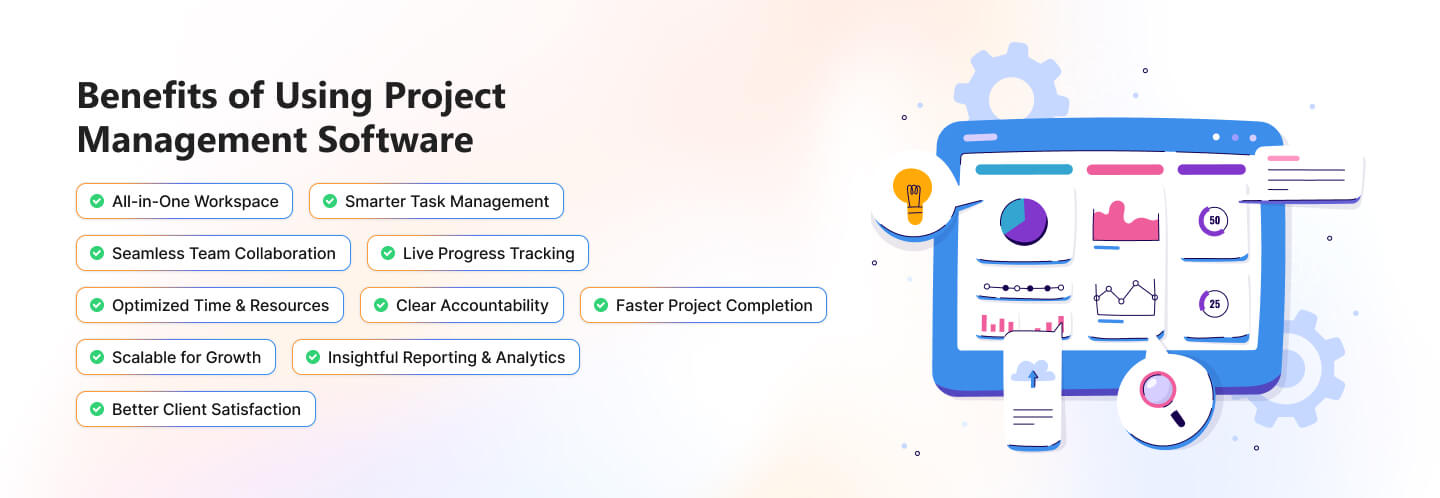
What Are the Benefits of Using Project Management Software?
Implementing project management software brings a wide range of advantages that can significantly improve how your team operates. Whether you’re managing a startup, a growing company, or a large enterprise, the right tool can enhance productivity, reduce waste, and align your team around shared goals.
1. Centralized Workspace
A project management tool serves as a single source of truth. All tasks, documents, communication, timelines, and updates are stored in one place—making it easy to find information and track progress without relying on scattered emails or spreadsheets.
2. Better Task Organization and Prioritization
You can break down complex projects into smaller, manageable tasks, assign responsibilities, and set deadlines. Visual boards, lists, and calendars help team members clearly see what needs to be done, when, and by whom.
3. Improved Collaboration
Team members can comment on tasks, share files, tag colleagues, and stay informed in real time. Whether your team works remotely or in person, collaboration features like chat, notifications, and shared workspaces streamline communication.
4. Real-Time Progress Tracking
Project dashboards, Gantt charts, Kanban boards, and milestone tracking allow managers to see exactly how projects are progressing. This visibility helps identify bottlenecks early and make proactive adjustments.
5. Enhanced Time and Resource Management
With built-in time tracking and workload overviews, managers can allocate resources efficiently, avoid overloading team members, and ensure balanced distribution of tasks.
6. Increased Accountability
When tasks are clearly assigned with deadlines, it becomes easier to hold individuals accountable and maintain a high standard of performance. Everyone knows their responsibilities and what’s expected.
7. Faster Project Delivery
By reducing confusion, streamlining workflows, and minimizing delays caused by miscommunication or manual tracking, project management software helps teams meet deadlines and deliver results faster.
8. Scalable Workflows
As your business grows, your projects become more complex. Project management tools scale with you, offering automation, integrations, and advanced features that adapt to your team’s evolving needs.
9. Better Decision Making with Reports and Analytics
Built-in reporting tools provide insights into project performance, budget consumption, time utilization, and team productivity. These analytics support data-driven decision-making and continuous improvement.
10. Increased Client and Stakeholder Satisfaction
With more organized processes, timely deliveries, and transparent communication, client expectations are more likely to be met or exceeded – leading to improved trust and long-term relationships.
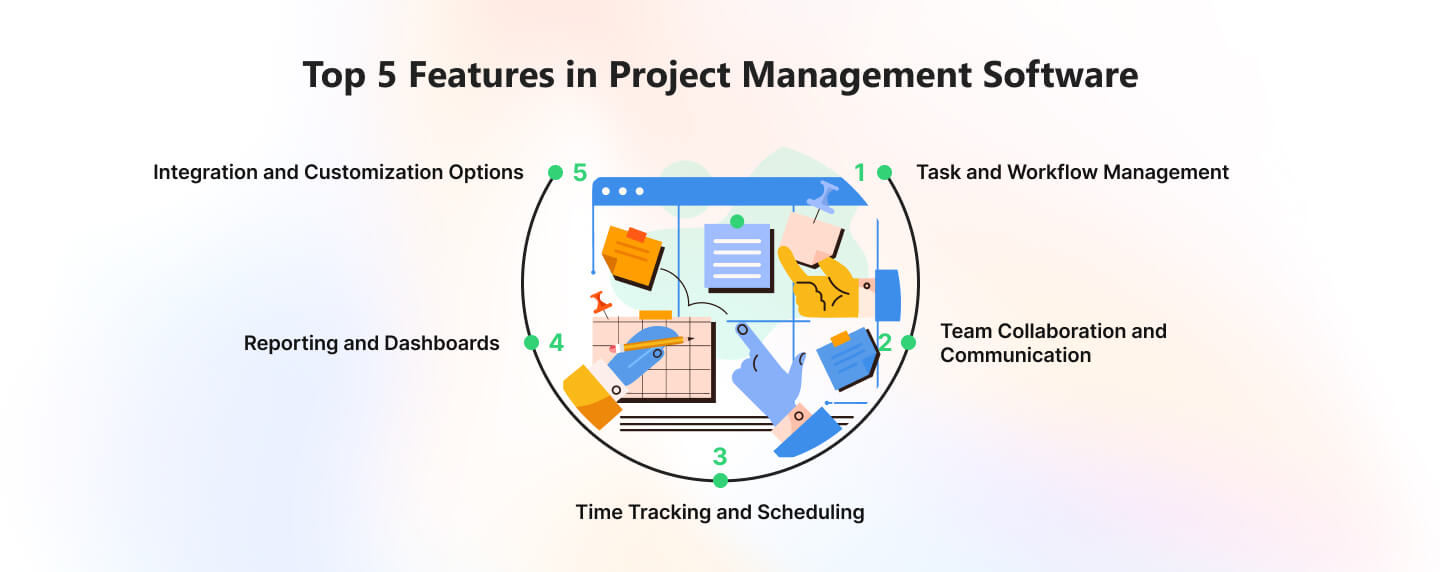
5 Key Features to Look For in Project Management Software
Choosing the right project management software starts with understanding which features truly make a difference. While every team has unique needs, there are a few core functionalities that define an effective and scalable tool.
1. Task and Workflow Management
At the heart of every project management platform is its ability to organize tasks. Look for tools that allow you to:
- Create tasks and subtasks
- Assign them to team members
- Set deadlines and priorities
- Define dependencies and recurring tasks
Visual workflows (like Kanban boards or Gantt charts) are especially helpful for understanding how tasks connect and evolve.
2. Team Collaboration and Communication
Seamless collaboration is essential – especially for remote or hybrid teams. Key collaboration features include:
- Real-time commenting and mentions
- Shared files and document attachments
- Notifications and updates
- Centralized communication around tasks
These features reduce reliance on external tools like email or chat apps and keep all project-related communication in one place.
3. Time Tracking and Scheduling
Understanding how time is spent helps you manage capacity and deliver on deadlines. A good PMS should include:
- Built-in time tracking or integrations with time trackers
- Project calendars
- Milestone planning
- Workload and availability views
These tools help you avoid overbooking resources and improve long-term planning.
4. Reporting and Dashboards
Data-driven insights are crucial for project success. Look for:
- Custom dashboards
- Visual progress reports
- Time, budget, and resource tracking analytics
- Exportable summaries for stakeholders
These reports help managers make smarter decisions and show clients or execs clear evidence of progress.
5. Integration and Customization Options
Your PMS should work well with your existing tools and adapt to your team’s processes. Make sure it offers:
- Integrations with tools like Slack, Google Workspace, CRM, and more
- Open API or Zapier support for automation
- Custom fields, views, and templates
- Permission settings and role management
The more flexible the system, the better it will align with your evolving workflow.
How to Choose Project Management Software
With so many tools available, choosing the right project management software can feel overwhelming. The key is to approach the decision strategically—focusing on your team’s specific workflows, goals, and growth plans. Here’s a step-by-step guide to help you choose the best-fit solution:
1. Identify Your Team’s Needs
Start by assessing how your team works:
- What kind of projects do you manage—simple tasks or complex, multi-phase initiatives?
- Do you follow Agile, Kanban, Waterfall, or a hybrid methodology?
- Are you a remote, hybrid, or co-located team?
- What pain points are you trying to solve (e.g., missed deadlines, lack of visibility, poor communication)?
Understanding your daily challenges and objectives will help define what features matter most.
2. Set Your Budget
Project management software comes in a wide range of pricing models—from free plans for small teams to enterprise-grade subscriptions. Consider:
- Per-user pricing vs. flat monthly fees
- What’s included in each tier (features, integrations, support)
- Cost of onboarding, training, and potential data migration
Choose a tool that fits your current budget but can scale with your team as you grow.
3. Evaluate Core Features
Look for software that checks your must-have boxes. Some essential features to prioritize:
- Task and workflow management
- Real-time collaboration tools
- Reporting and dashboards
- Time tracking and scheduling
- Integration with your existing tech stack
Make a checklist and compare platforms based on how well they deliver on each feature.
4. Test Usability and User Experience
Even the most feature-rich software won’t help if your team won’t use it. During trials or demos:
- Explore the interface – is it intuitive and clean?
- How steep is the learning curve?
- Are there mobile apps or responsive views?
- Does it support your team’s preferred language or working style?
Look for tools that your team can adopt quickly without extensive training.
5. Check Integration Capabilities
Your PMS should complement, not complicate, your existing workflows. Check if it integrates with:
- Your communication tools
- File storage
- CRM or development tools
- Calendar systems
Smooth integration ensures better data flow and less manual work.
6. Review Security and Permissions
Especially for larger or client-facing teams, consider:
- Role-based access control
- Secure cloud hosting and data backups
- Compliance with GDPR, HIPAA, or other relevant standards
- Two-factor authentication and audit logs
Security is essential if your projects involve sensitive or client data.
7. Involve Your Team
The best way to ensure adoption is to involve team members early:
- Run a short pilot with real tasks
- Ask for feedback on usability and features
- Understand what they like or find frustrating
- Identify what would make their daily work easier
Team input helps you make a people-first decision that sticks.
8. Compare and Decide
Once you’ve narrowed your list:
- Compare pricing plans and long-term value
- Check reviews or case studies from similar companies
- Schedule a final demo with key decision-makers
- Confirm customer support quality and SLA (if applicable)
Choose the tool that aligns best with your goals—not just now, but in the future.
Pro tip: If you’re still unsure, start with a flexible platform like Tasx, which is designed for cross-functional teams and combines powerful features with a clean, intuitive interface. It’s easy to onboard, scales as you grow, and works well for everything from startups to enterprise teams.
Conclusion
Choosing the right project management software is a critical decision that can shape how your team collaborates, delivers work, and scales over time. With the right tool, you can streamline daily operations, improve communication, enhance accountability, and ultimately achieve better results faster and with less stress.
But it’s not just about features, it’s about finding a platform that fits your team’s unique workflows, culture, and goals. By clearly understanding your needs, evaluating key capabilities, and following best practices for implementation, you can turn your PMS into a powerful engine for productivity and growth.
Whether you’re managing complex projects or coordinating simple task lists, the right software can bring clarity, structure, and momentum to your work. Start with a clear vision, involve your team in the process, and build a project environment where everyone can thrive.



