
In 2025, building strong relationships with customers is more important than ever. That’s where CRM (Customer Relationship Management) software comes in. It helps businesses keep track of customer information, improve communication, and grow sales.
Whether you’re a small business owner or part of a large company, the right CRM can save you time, keep your team organized, and make your customers happier. But with so many options and new features, it can be hard to know where to start.
This guide will explain what CRM software is, why it matters in 2025, what to look for, and how to choose the best one for your business.
What is CRM Software?
CRM (Customer Relationship Management) software is a tool that helps businesses manage interactions with current and potential customers. Its main goal is to improve customer relationships, increase sales, and streamline processes by organizing customer data in one central system.
At its core, CRM software allows you to:
- Store customer contact information (like names, emails, phone numbers).
- Track customer interactions across multiple channels (phone, email, social media).
- Manage leads and sales pipelines from initial contact to final purchase.
- Automate tasks such as follow-up emails, appointment reminders, or lead scoring.
- Generate reports and insights to help make data-driven decisions.
Types of CRM Software
CRM systems typically fall into three main categories—Operational, Analytical, and Collaborative — each serving distinct business needs. Many modern CRMs blend elements of all three, but understanding their core differences helps businesses choose the right tool or configuration.
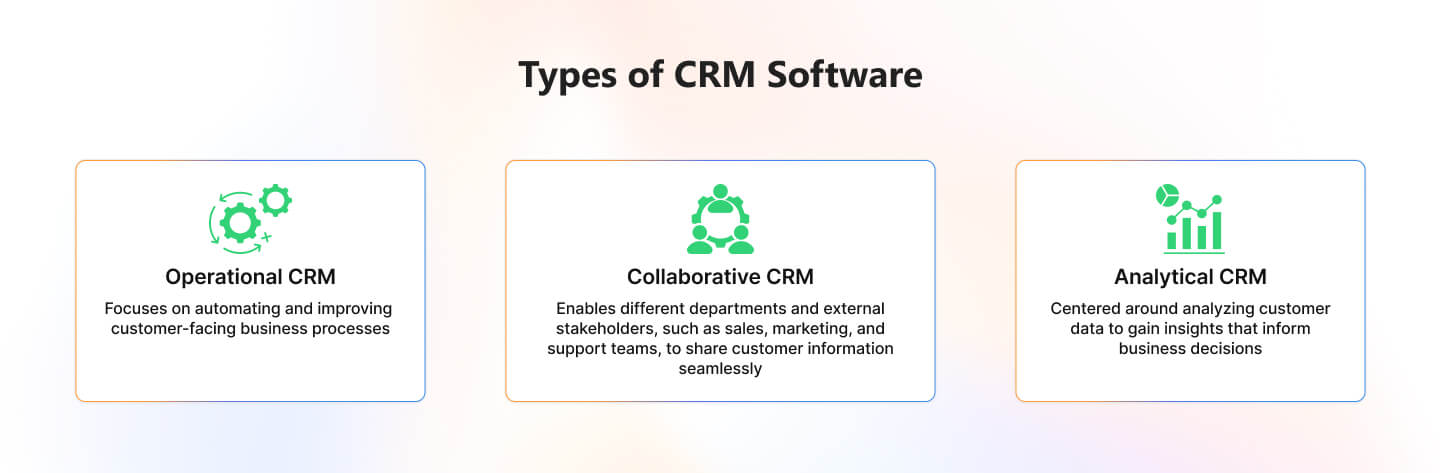
1. Operational CRM
Purpose: Streamline and automate customer-facing processes like sales, marketing, and customer service.
Key Functions:
- Sales automation: Track leads, opportunities, deals, and tasks. Helps sales teams stay organized and focus on closing deals.
- Marketing automation: Automate email campaigns, segment customer lists, and manage campaign performance.
- Service automation: Handle customer support through ticketing systems, chatbots, and knowledge bases.
Use Case Example:
A retail company uses operational CRM to automate its email campaigns, assign leads to sales reps, and manage customer service tickets ensuring faster response times and consistent follow-up.
Popular Tools: Salesforce, HubSpot CRM, Zoho CRM, Tasx
2. Analytical CRM
Purpose: Analyze customer data to gain insights, identify patterns, and support decision-making.
Key Functions:
- Customer segmentation: Group customers based on behaviors, preferences, and demographics.
- Sales forecasting: Predict future sales based on historical data and trends.
- Customer lifetime value (CLV): Identify high-value customers to focus retention efforts.
- Performance analytics: Track campaign success, team performance, and ROI.
Use Case Example:
A SaaS company uses analytical CRM to understand churn rates, track customer acquisition costs, and identify which marketing channels bring the most loyal customers.
Popular Tools: Microsoft Dynamics 365, SAP CRM, Oracle CX
3. Collaborative CRM
Purpose: Improve communication and data sharing across departments and with external stakeholders (e.g., vendors, partners).
Key Functions:
- Unified customer profiles: Centralized customer records accessible to sales, marketing, and support teams.
- Integrated communication tools: Email, chat, or messaging platforms to foster real-time collaboration.
- Customer interaction history: Everyone in the organization can view all past touchpoints and interactions.
Use Case Example:
A logistics company uses collaborative CRM to ensure that sales, dispatch, and customer support teams are aligned on client needs, delivery timelines, and service issues—leading to smoother operations and happier customers.
Popular Tools: Zendesk Sell, Freshsales
Each CRM type serves a specific purpose:
- Use operational CRM to improve workflows and efficiency.
- Use analytical CRM for deep insights and strategic planning.
- Use collaborative CRM to boost teamwork and customer experience.
Choosing a CRM that combines these functions or allows modular customization can give your business a competitive edge in 2025.
Cloud-Based vs. On-Premise CRM Solutions
One of the key decisions when selecting a CRM system is choosing between a cloud-based (SaaS) and an on-premise deployment. This choice significantly impacts cost, accessibility, security, and maintenance responsibilities. Let’s explore each in depth.
Cloud-Based CRM (Software as a Service – SaaS)
Cloud-based CRM systems are hosted by the software provider and accessed via the internet. Businesses typically pay a monthly or annual subscription fee, and the vendor handles all hosting, maintenance, and updates.
Key Advantages:
- Quick Setup & Deployment: No need for in-house infrastructure. Most cloud CRMs can be implemented within days or weeks.
- Anywhere, Anytime Access: Teams can use the system from desktops, tablets, or smartphones – ideal for remote or hybrid teams.
- Scalability: Easily add or remove users and features as your business grows.
- Lower Upfront Costs: No need to invest in expensive servers or dedicated IT staff.
- Automatic Updates & Maintenance: Software vendors handle system updates, patches, backups, and security enhancements automatically.
- Integration Friendly: Easily integrates with other cloud-based tools such as email marketing software, accounting systems, or e-commerce platforms.
Potential Drawbacks:
- Data Hosting Concerns: Some businesses may worry about storing sensitive data on third-party servers.
- Ongoing Subscription Fees: Over time, the cumulative cost of subscriptions may exceed a one-time license model.
- Internet Dependency: Cloud CRMs require stable internet access to function efficiently.
Best For: Startups, small to mid-sized businesses, or any organization looking for cost-effective, flexible, and low-maintenance CRM solutions.
On-Premise CRM
On-premise CRM software is installed locally on your company’s own servers and managed by your internal IT team. You typically pay a one-time licensing fee, with optional costs for upgrades and support.
Key Advantages:
- Full Data Control: Sensitive customer data stays within your infrastructure, which can be critical for highly regulated industries (e.g., finance, healthcare, government).
- Deep Customization: You have full access to the codebase, allowing extensive customization to fit unique workflows or complex enterprise needs.
- One-Time Cost: After the initial setup and licensing, long-term costs can be lower than subscription-based models.
Potential Drawbacks:
- High Initial Investment: Includes costs for hardware, software, setup, and dedicated IT staff.
- Longer Implementation Time: Custom installations and testing phases can delay deployment.
- Manual Maintenance: Your team is responsible for updates, bug fixes, security patches, and backups.
- Limited Remote Access: Requires additional setup (like VPNs) for secure remote connections.
Best For: Large enterprises or companies with strict data governance policies, complex CRM needs, or strong in-house IT capabilities.
Which One is Right for You?
| Factor | Cloud-Based CRM | On-Premise CRM |
| Cost | Lower upfront, subscription-based | Higher upfront, one-time licensing |
| Deployment Speed | Fast | Slower |
| Customization | Moderate | Extensive |
| Maintenance | Handled by vendor | Handled by your IT team |
| Accessibility | Accessible from anywhere | Limited to internal network or VPN |
| Data Control | Vendor-managed | Fully controlled by your organization |
In 2025, most businesses especially small and medium-sized onesprefer cloud-based CRMs due to their flexibility, ease of use, and minimal technical overhead. However, on-premise solutions still hold value for organizations with strict compliance requirements or highly specific customization needs.
Key Features to Look for in CRM Software
Choosing the right CRM software means focusing on features that directly support your sales, marketing, and customer service goals. In 2025, businesses expect more than just contact storage, a powerful CRM should act as a central hub for managing customer relationships, automating tasks, and providing valuable insights. Below are the key features to look for:
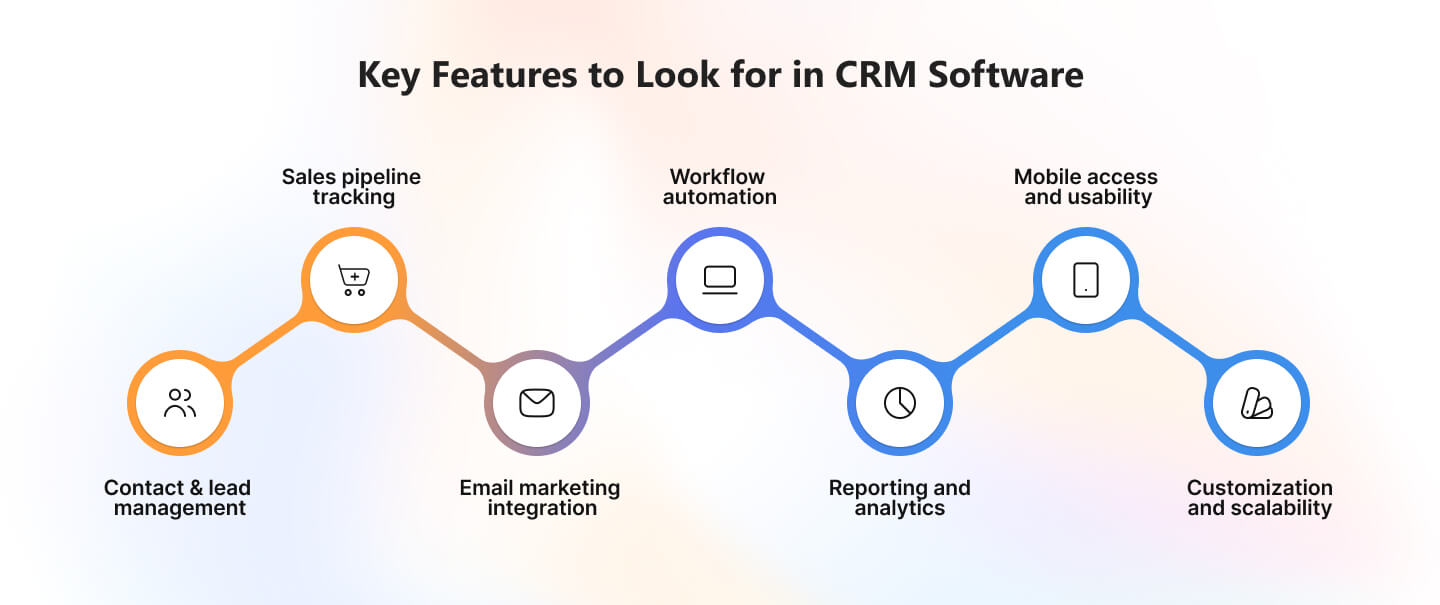
1. Contact & Lead Management
This is the foundation of any CRM. It allows you to store, organize, and access detailed information about your leads and customers in one place.
Key capabilities:
- Centralized database of contacts, leads, and accounts.
- Interaction tracking (emails, calls, meetings).
- Lead qualification and scoring.
- Segmentation based on behavior, interests, or demographics.
Why it matters: Ensures your team always has the full context of customer relationships, which leads to more personalized and effective communication.
2. Sales Pipeline Tracking
This feature provides a visual overview of where each deal stands in the sales process, helping you manage opportunities from start to finish.
Key capabilities:
- Customizable sales stages and deal progress tracking.
- Drag-and-drop pipeline view.
- Forecasting tools and probability scoring.
- Automated reminders and task assignments.
Why it matters: Keeps your sales team organized, focused, and able to spot bottlenecks early.
3. Email Marketing Integration
CRM software should work hand-in-hand with your email marketing tools to streamline lead nurturing and communication.
Key capabilities:
- Built-in email templates and campaign builders.
- Contact syncing with marketing platforms.
- Automated email sequences and follow-ups.
- Performance tracking (open rates, clicks, conversions).
Why it matters: Connects your marketing and sales efforts to create more seamless and targeted campaigns.
4. Workflow Automation
Automation helps eliminate repetitive manual tasks, allowing your team to focus on higher-value work.
Key capabilities:
- Rule-based triggers for actions (e.g., send welcome email when a lead is added).
- Automatic task assignments and status updates.
- Lead routing based on location, size, or industry.
- Custom workflows for different departments.
Why it matters: Improves efficiency, reduces human error, and ensures a consistent customer experience.
5. Reporting and Analytics
Data-driven decisions are critical to success. Your CRM should provide clear, actionable insights.
Key capabilities:
- Real-time dashboards with customizable metrics.
- Reports on sales performance, campaign results, and customer activity.
- Forecasting tools for revenue and pipeline growth.
- Trend analysis and KPI tracking.
Why it matters: Helps you measure what’s working, identify areas for improvement, and align your team around performance goals.
6. Mobile Access and Usability
Your team isn’t always at their desks. A CRM should be accessible on the go, without sacrificing functionality.
Key capabilities:
- Mobile apps for iOS and Android.
- Real-time data sync across devices.
- Offline access with automatic updates when reconnected.
- Push notifications and mobile-friendly task management.
Why it matters: Empowers field reps and remote teams to stay productive and responsive, wherever they are.
7. Customization and Scalability
Your business is unique, and your CRM should adapt to your workflows, not the other way around.
Key capabilities:
- Custom fields, pipelines, and dashboards.
- Role-based permissions and user access levels.
- Add-ons, integrations, and API access.
- Flexible pricing and feature upgrades as you grow.
Why it matters: Ensures the CRM grows with your business and evolves with your changing needs.
When evaluating CRM platforms in 2025, look for a balance of usability, depth, and flexibility. The right combination of these features will help you build stronger customer relationships and drive smarter growth.
How to Choose the Right CRM for Your Business
With so many CRM options available in 2025, choosing the right one can feel overwhelming. But selecting the best CRM for your business doesn’t have to be complicated, especially if you approach the decision strategically. Here’s how to evaluate your options effectively:
1. Assess Your Business Needs and Goals
Start by identifying why you need a CRM in the first place. What problems are you trying to solve? What processes do you want to improve?
Key considerations:
- Are you focused on increasing sales, improving customer support, or managing marketing campaigns?
- Do you need simple contact management, or a full suite that includes automation and analytics?
- How many users will access the system, and what are their roles?
Tip: List your must-have features (e.g., pipeline tracking, email integration) and nice-to-have features to guide your search.
2. Ask the Right Questions When Evaluating Vendors
Don’t just compare features – dig deeper into how the CRM performs in real-world scenarios.
Important questions to ask:
- How easy is it to set up and learn?
- What support and training are included?
- Can it integrate with your existing tools (e.g., email, accounting, marketing)?
- What is the system’s uptime and data security policy?
- Are mobile and offline access included?
Tip: Request a demo or free trial to test the user experience before committing.
3. Understand Your Budget and Total Cost of Ownership
While some CRMs offer free plans, others require monthly or annual subscriptions. Costs can also rise with add-ons, integrations, or user upgrades.
Budget-related points to consider:
- What’s the monthly or yearly cost per user?
- Are there any hidden fees (e.g., for data migration, customer support, or training)?
- Will the pricing scale reasonably as your team grows?
Tip: Don’t just go for the cheapest option invest in a CRM that offers long-term value.
4. Prioritize Scalability and Customization
Your business will evolve, and your CRM should be able to grow with you. A flexible system ensures that you won’t need to switch platforms later.
Look for:
- The ability to customize fields, pipelines, dashboards, and workflows.
- Modular features or plans you can upgrade as your needs expand.
- Open APIs or marketplace apps for future integrations.
Tip: Choose a CRM that supports both your current operations and your future growth strategy.
By taking the time to assess your needs, ask smart questions, and consider your long-term goals, you’ll be much more likely to choose a CRM that becomes a true asset, not just another software subscription.
Conclusion
In 2025, CRM software it’s a necessity for any business that wants to grow, compete, and deliver excellent customer experiences. With the right CRM, you can centralize customer data, automate routine tasks, improve team collaboration, and make smarter, data-driven decisions.
But not all CRMs are created equal. Choosing the right solution means understanding your business needs, knowing which features matter most, and investing in a platform that’s flexible, scalable, and easy to use.
Whether you’re a small business just starting out or a growing enterprise looking to optimize operations, this guide gives you the foundation to make an informed choice. Take your time, test a few options, and remember the best CRM is the one that fits your workflow, empowers your team, and helps you build stronger relationships with your customers.



